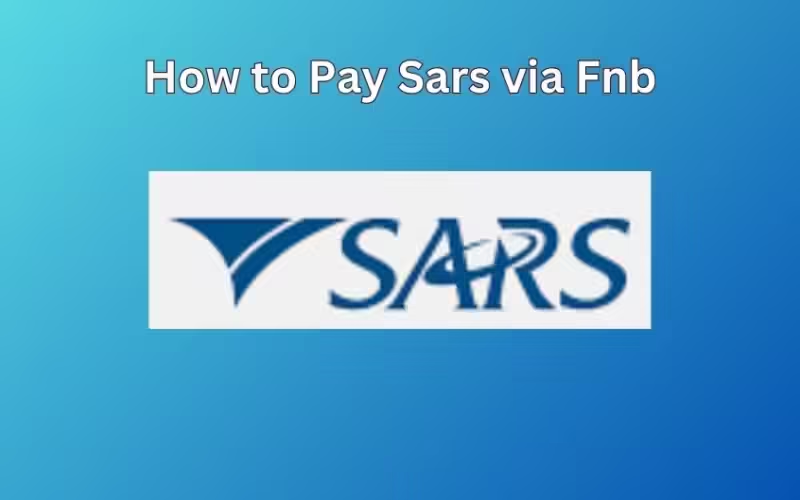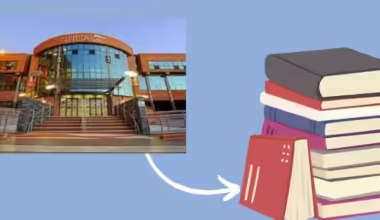The South African Revenue Service (SARS) is largely responsible for collecting taxes in South Africa. Enforcing tax laws and producing tax income for the state are the main goals. To achieve this, SARS has implemented efficient tax payment methods that allow taxpayers to electronically file their taxes, such as SARS eFiling and online banking. These technologies aim to increase the accuracy of tax data, reduce the likelihood of human error, and expedite the payment process. The government will have the money it needs to support essential services and promote economic growth if tax payments are made easier through SARS.
This article will examine the e-filing process, tax payment deadlines, and other relevant subjects about FNB clients.
How to pay sars via Fnb
One of the most significant banks in South Africa is First National Bank (FNB). It provides its clients with a broad range of banking and financial services. The option to online pay taxes to the South African Revenue Service (SARS) is one of FNB’s offerings. Taxpayers can avoid potential late-payment penalties and pay their taxes on time with this simple and secure method.
Taxpayers should verify the entire amount before finalizing the payment because SARS may impose additional fees for electronic payments. If they must provide SARS with proof of payment, taxpayers should also maintain a record of their payments.
One quick, simple, and secure method for taxpayers to fulfill their tax obligations is to pay SARS through FNB. They can cut down on errors, save time, and ensure that their taxes are paid on time by employing this strategy.
SARS taxes can be paid quickly and easily through First National Bank (FNB). You can do this from the comfort of your own home. Here are the easy steps you need to take:
- On the FNB home page, click on the “Payments” tab or the “Payments” icon.
- On the “Pay Recipient” page, click on the “eFiling and Smart IDs” sub-tab.
- You will see a list of the eFiling Payment requests you made on the SARS website, along with buttons that say “Pay” and “Delete” next to each request.
- Click on the “Pay” button.
- The complete details of the transaction will be shown on a page with the title “Please Confirm.”
- Check that all the payment information is correct.
- Click the “Pay” button or “Cancel” if any of the information is wrong
- When you get to the “Thank You” page, click “Finish,” and there you go.
How do I release an eFiling payment on FNB App?
FNB app allows you to make tax payments to the South African Revenue Service using your mobile device by releasing an eFiling payment. Here are the steps you must take:
- Check that you have the most recent version of the FNB app on your mobile device. Select “Payments” from the main menu once you’ve logged in.
- Select “SARS eFiling” from the payments section to access the eFiling payment option.
- Fill in the amount to be paid as well as the SARS reference number. Before proceeding, double-check the information.
- Check the payment information to ensure it is correct. Then, enter your FNB banking password to confirm the payment.
- Once your payment has been processed, you will receive a confirmation email. Keep a copy of this confirmation for your records and to provide SARS with proof of payment if necessary.
How do I pay online with FNB?
There are several benefits to paying bills online, such as accuracy, time savings, accessibility from any location with an internet connection, and convenience. Online bill payment reduces the possibility of late payments and does away with the necessity for hardcopy bills. It also offers a straightforward and secure method for managing budgets and keeping track of payments.
- Access your FNB online banking account.
- Navigate to the “Transfers” or “Payments” section.
- Choose the payment method you want to use, such as a bill payment or a transfer to another person.
- Enter the recipient’s details, such as their name and bank account number.
- Enter the payment amount and select the account from which to make the payment.
- Examine the payment information and confirm the transaction.
- Wait for the payment to be processed before confirming receipt with the recipient.
How long does FNB take to process payments?
Online payments made through FNB Bank usually have a quick processing time. This holds for payments to the bank made both internally and externally. The money may not be credited to the recipient’s account until one or two business days after the payment is made to accounts held at other financial institutions. Bank restrictions, weekends, and holidays are just a few of the variables that might cause the actual processing time to vary from one transaction to the next.
How do I know when my SARS eFiling payment is due?
To determine when your payment is due, log into your SARS eFiling account and check the “Outstanding Returns” section. It will display the amount remaining outstanding as well as the due dates for any tax returns that must be filed. To avoid penalties and interest, be careful to file and pay on time. Keep in mind that the deadline may alter if you submit your return after the deadline.